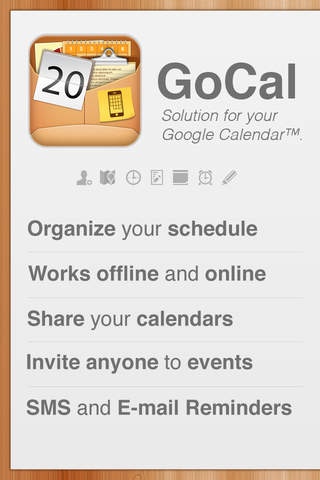GoCal for Google Calendar™ with Synchronization 3.0.0
Paid Version
Publisher Description
Powerful solution for your Google Calendar . "An impressive calendar for iOS that utilizes Google Calendar." - 148apps.com Time management - optimized Google Calendar synchronization and integration capabilities for you - or your secretary. Manage your time wherever you are, making sure you don't miss a single appointment. Plan your schedule With GoCal, you have four different ways to stay on top of your schedule. Regardless if you want a day, week, month or a 'what's next' list view - GoCal has your schedule covered. Reminders made easy Use GoCal's event reminders to your advantage. Whether you need to set an actual reminder about something coming up or an excuse to leave - set your reminders to let you know via alert, Email or even by SMS. Invite people Making plans and want someone to be there? It s easy as one-two-Email me! Simply add a participant to an event, and they ll be notified straightaway about your plans. Slick user experience GoCal has been designed from square one so not only will you be on time every time, but the sleek and elegant user interface will keep you coming back for more. For your device Designed for everyone s schedule, regardless of device. GoCal supports every generation of iPhone. So whether you have Apple s new iPhone 4 with amazing Retina display or are a die-hard iPhone 1st generation fan - GoCal will keep you organized.
Requires iOS 4.0 or later. Compatible with iPhone, iPad, and iPod touch.
About GoCal for Google Calendar™ with Synchronization
GoCal for Google Calendar™ with Synchronization is a paid app for iOS published in the Office Suites & Tools list of apps, part of Business.
The company that develops GoCal for Google Calendar™ with Synchronization is lightroomapps OU. The latest version released by its developer is 3.0.0.
To install GoCal for Google Calendar™ with Synchronization on your iOS device, just click the green Continue To App button above to start the installation process. The app is listed on our website since 2009-12-18 and was downloaded 2 times. We have already checked if the download link is safe, however for your own protection we recommend that you scan the downloaded app with your antivirus. Your antivirus may detect the GoCal for Google Calendar™ with Synchronization as malware if the download link is broken.
How to install GoCal for Google Calendar™ with Synchronization on your iOS device:
- Click on the Continue To App button on our website. This will redirect you to the App Store.
- Once the GoCal for Google Calendar™ with Synchronization is shown in the iTunes listing of your iOS device, you can start its download and installation. Tap on the GET button to the right of the app to start downloading it.
- If you are not logged-in the iOS appstore app, you'll be prompted for your your Apple ID and/or password.
- After GoCal for Google Calendar™ with Synchronization is downloaded, you'll see an INSTALL button to the right. Tap on it to start the actual installation of the iOS app.
- Once installation is finished you can tap on the OPEN button to start it. Its icon will also be added to your device home screen.